|
Password Users :
To REGISTER for a password based access to IDEAS:
- Fill-up an online registration form.
- Choose your own 'User Id' (between 3 and 8 characters) and 'Password'. between 8 and 16 characters),both alphanumeric
- Submit in person the duly filled-in registration form alongwith a copy of the latest Transaction Statement
- Your DP will authorise your request and thereafter with the User-Id and Password you can operate your account through IDEAS.
Smart Card Users :
To REGISTER for a smart card based access to IDEAS:
- Download the 'Application form for IDEAS' for Smart Card Users from SPEED-e website or obtain it directly from your DP.
- Fill-in all particulars and submit in person the duly filled-in form alongwith a copy of the latest Transaction Statement to the DP
- DP will assign a User-Id and help you procure a Smart Card Kit, Digital Signature Certificate (DSC) and Personal Identification Number (PIN).
- Install the Smart Card Kit on to the computer and with the User-Id, DSC and PIN, you can start using IDEAS.
|
|
B) Brokers: |
| |
|
Password Users :
To REGISTER for a password based access to IDEAS:
- Fill up the Application form for IDEAS (for Clearing Members) and send it to NSDL after obtaining your DP's attestation.
- NSDL will register you for IDEAS and provide you the User-Id and Password and thereafter with the User-Id and password, you can start using IDEAS.
Smart Card Users :
To REGISTER for a smart card based access to IDEAS:
- Fill up the Application form for IDEAS (for Clearing Members) and send it to NSDL after obtaining your DP's attestation
- Contact NSDL for procuring smart card kit and submit the form alongwith the smart card to NSDL.
- NSDL will register you for IDEAS and assign User-Id, issue DSC & PIN.
- Install the smart card kit on to the computer and with the User-Id, DSC and PIN, you can start using IDEAS.
|
|
| C) Existing clients of SPEED-e: |
Both password and smart card users can register for IDEAS by clicking on the 'Change Service' link and choosing IDEAS service. You will be able to access IDEAS with the same User Id and password after your DP authorises the change service request.
|
|
For further information, please contact IDeAS cell at (022) 6948 9360 / 6944 8512 or e-mail at
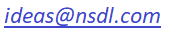
|
| |
